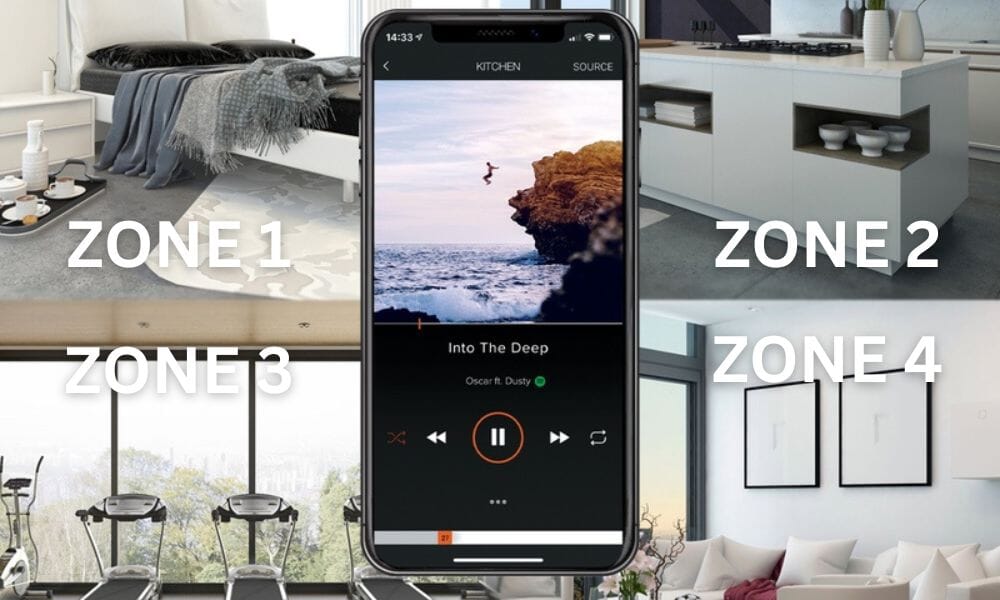IN THIS ARTICLE: We’re going to learn about audio “Zones” and “Sub Zones” to help you plan your ultimate home audio system…
… I’ll also share some speaker switch tricks to save you money and provide optimal usability.
In your search for a home audio system you’ve probably come across the term “zone” and may be wondering what an audio zone actually is.
This article will show you what a “zone” and “sub-zone” is and give you some ideas on how to build the most effective multi room audio system for your requirements.

What Is An Audio Zone?
An audio zone is quite simply an area where the speakers work together to play your music.
It could be as simple as a lounge with a pair of ceiling speakers or it could be an open plan kitchen / diner / living space with 8 ceiling speakers.
This space is what we refer to as a “zone”.
The speakers will:
- Play the same music
- Play at the same time
- Play at the same volume
Each “zone” requires an amplifier to power the speakers.
If you have three separate zones then you’ll need three separate amplifiers and audio sources in order to power all the speakers and use them all independently.
Most commonly a zone will be a room such as a lounge, bedroom, kitchen or a living room.
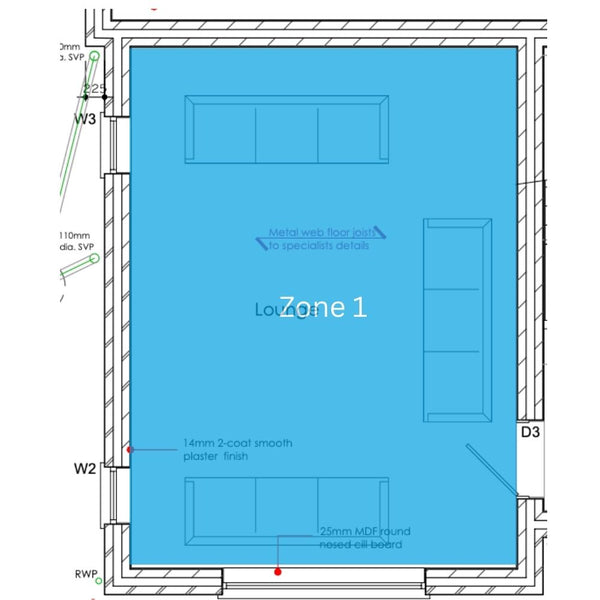
However a room and a zone can be different.
You may have an open plan kitchen and a dining room.
Technically these could be classed as different “rooms” but if you want the same music to play throughout both then it’s only one “zone” and you may be able to get away with using one amplifier.
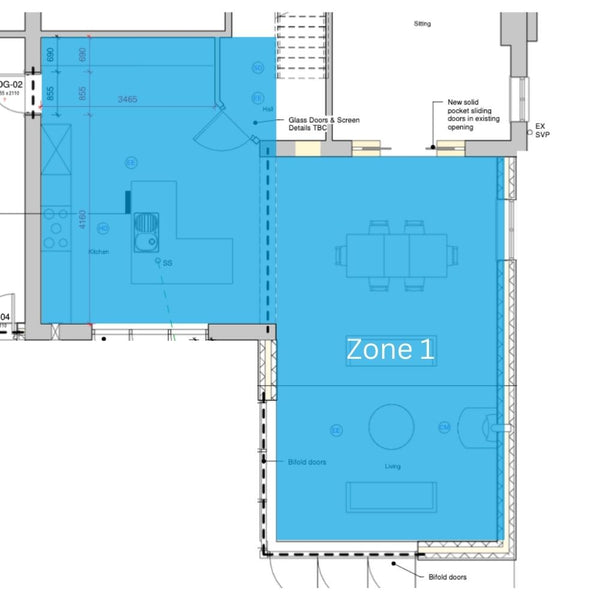
Top Tip: As you now know, each "Zone" requires an amplifier to power the speakers and a music source to play your music.
If you want to be able to group zones together to play the same music, or different music at the same time then you need to look at WiFi ceiling speaker systems.
These are connected to your home network and are controlled from an app.
You can play music to each zone independently or group multiple zones together to play the same music around your home in perfect sync.
Sub Zones
In most home audio systems there are also areas that we refer to as “Sub Zones”.
These are as the title implies, a zone within a zone.
For example a bedroom suite with a master bedroom, dressing room and an en-suite.
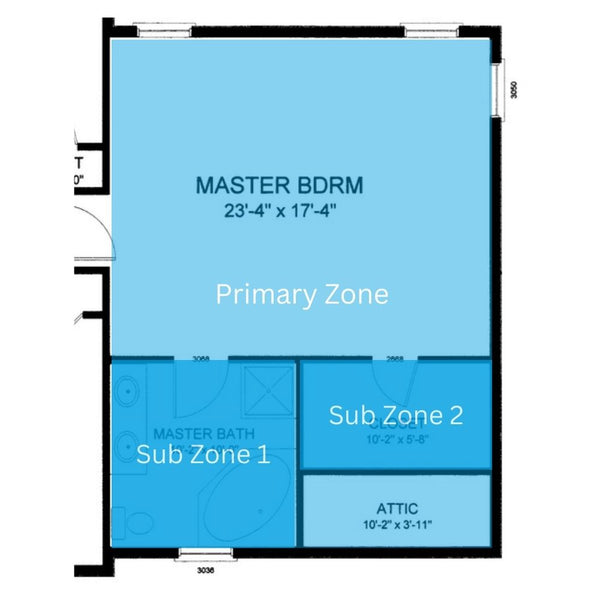
It’s unlikely that you’d want to listen to different music in the dressing area than the bedroom (unless your dressing room is really big I guess!) and you’ll probably want to listen to the same music in the en-suite.
So we have these as three spaces;
- Master Bedroom
- Dressing Room
- En-Suite
If you consider each area as a separate zone then you’d need three amplifiers which is not only really expensive but it can be a bit cumbersome to use for day to day as you’ll need to group rooms together and adjust volumes etc.
In these cases we’d tend to treat the bedroom suite as a single zone and use a single amplifier.
But you probably remember that earlier I said the speakers will all play the same music, at the same time. So if you’re enjoying an early morning shower then won’t the bedroom be blasting music as well?
Well yes, but luckily we have a few tricks to resolve this and save you and your partner from arguments.
Read on to find out how…
Speaker Switches
Let’s take the example from above and design a system for it.
If you consider the rooms as separate “Zones” then you’ll need:
3 x Sonos AMP’s - £2097
1 x Polk Audio RC60i Ceiling Speakers - £110
2 x Polk Audio RC6S 6.5" Ceiling Speakers - £180
Total = £2387
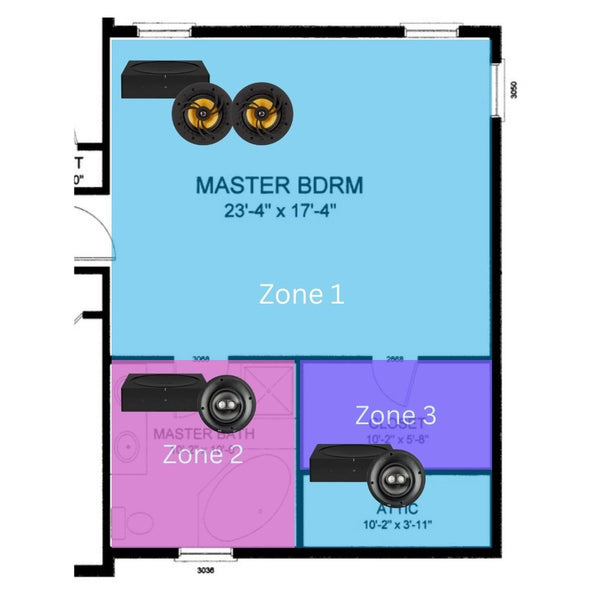
With this setup you’ll be able to listen to different music in all three areas at the same time and at different volumes. Amazing!
But it comes at a cost that, for most of us, is going to be too high and it's a bit unnecessary. Do you want different music in the en-suite to the bedroom?
So let’s look at an alternative option and introduce you to speaker selector switches.

Instead of using multiple amplifiers in this situation we can use a single amplifier and a speaker selector switch to safely connect and control the three sets of speakers.
For instance if we connect a Sonos AMP to an Audioflow three way speaker selector switch we can distribute the single amplifier to the bedroom, en-suite and the dressing room.
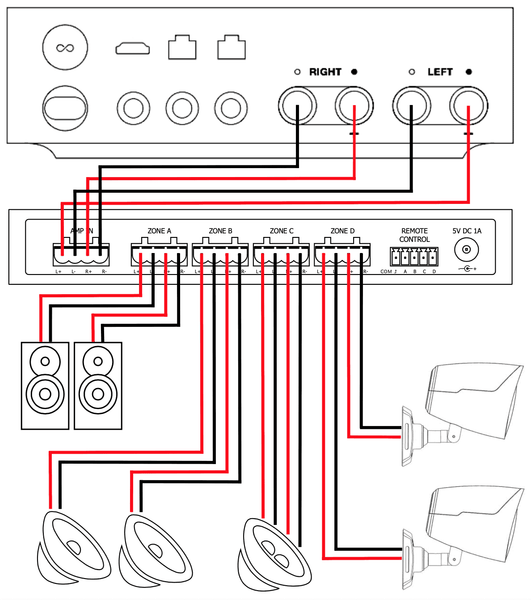
From the Audioflow app, or the buttons on the switch, we can listen to our music in all three areas at the same time or we can turn each area on or off allowing you to listen to music in just the bedroom, just the dressing room, just the en-suite or any combination of the rooms.
It’ll be the same music at the same volume, but we can turn each area on/off and control the master volume and music source from the Sonos app.
Now let’s do the maths again with the new setup;
1 x Sonos AMP - £699
1 x Audioflow 3 Way Switch - £169
1 x Polk Audio RC60i Ceiling Speakers - £110
2 x Polk Audio RC6S Ceiling Speakers - £180
Total = £1158
That’s a whopping £1229 saving and, in my opinion at least, a much easier and more practical solution.
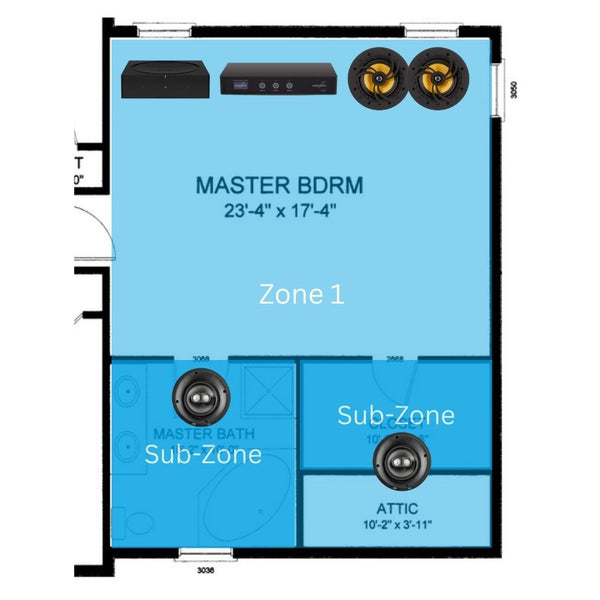
In the first cost option you can play to each area separately with different music and at different volumes but you can see how the costs stack up really quickly?
Will you listen to different music in each area? Is it worth the additional cost?
You can swap out the Sonos AMP in the above example for most HiFi amplifiers at various price points but consider that speaker switches will reduce the overall power as you’re running multiple speakers from a single amplifier.
We recommend an amplifier between 50W - 100W for optimal performance on 3+ pairs of speakers.
Dual Zones
Another variation of the sub-zone is what we like to call “Dual Zones”.
It is effectively the same as the sub-zones above but it refers to two rooms on one zone and we’d most often use an in-wall A/B selector switch to control the speakers.
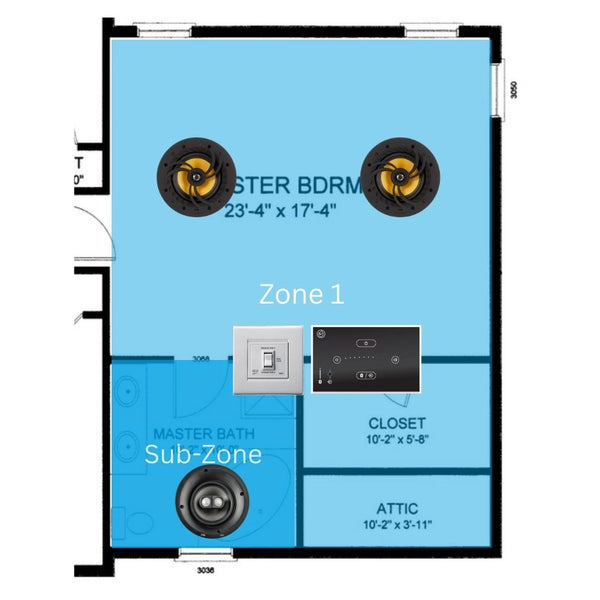
Some split room examples are:
- Bedroom + En-Suite
- Kitchen + Patio
- Kitchen + Dining Room
- Garden Room + Patio
These are areas where we’d consider them one zone for music but they are “dual” rooms and benefit from some additional basic on/off control.
Imagine you have a pair of speakers in your kitchen ceiling and your kitchen leads out onto a patio via some nice tri-fold doors.
Wouldn’t it be great to add a pair of outdoor speakers outside the doors to extend the audio out onto the patio?
But do you want your neighbours enjoying your music late at night when you’re in the kitchen? Would you want to spend out on a second amplifier?
Nope.. that’s why we use an in wall speaker switch for dual zones.
With the majority of amplifiers you can safely connect two pairs of 8 ohm speakers (please double check your amplifier) and you can use an in wall speaker selector switch such as the QED WM15 In Wall Selector Switch to conveniently switch between Speakers A, Speakers B or both sets of speakers.
You can find quite a few dual zone speaker bundles here to help you along the way.
They are such a good and cost-effective solution, not only do they save money but as mentioned previously they can often just “work” better.
Conclusion
To recap, an audio zone is a particular area where you can listen to music.
The speakers play the same music at the same volume.
It might be a single room, or it might be a combination of rooms that are used together such as a bedroom and en-suite bathroom.
A sub-zone is a smaller room within a zone such as a utility room off a kitchen or a bedroom & en-suite where you most commonly won’t want to listen to different music than the main zone area.
Each zone requires its own amplifier for music selection and volume control.
If your budget allows, you can use an amplifier for each room and have complete control, but for more realistic budgets and better usability you can use speaker selector switches to create sub-zones from a single amplifier.
If you need any help designing a single or multi room audio system for your home or workplace please feel free to contact our audio experts on email, live chat or phone.